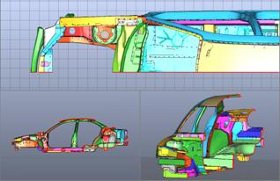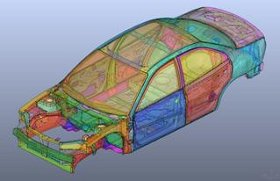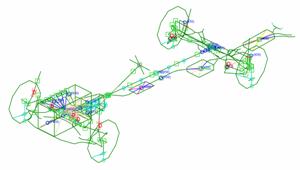FEGate
What is FEGate?
SVD FEGate is an outstanding FEA pre & post processor specialized in automotive NVH analysis. The program has been developed based on years of experience in work with the automotive industry, and now becomes a trendsetting tool in South Korea for NVH analysis. FEGate enables engineers working in the virtual product development process to build large and complicated FE-model in fast and various ways. FEGate consistently offers various analysis functions using state-of-the-art techniques to help solving NVH related demanding problems. |
 |
FEGate Key Features
- Various selection functions for large and complex model
- Display options for on-line model validation & report
- Tools for building / editing FE-model
- Effective check utilities & automated FE-model diagnosis
- Automated welding tools for mesh-independent weld
- Subsystem integration tools for full vehicle analysis
- Brand new NVH analysis tools
- Advanced visualization for NVH post-processing
Various Selection Functions for Large and Complex Model
- Provide various selection tools for the integration / partition of the large and complex model
- Basically support assembly, group, mask, Boolean operation & relation
- Special search tools such as value search, nodal path, find isolated part & miscellaneous attribute selector
Display Options for On-line Model Validation & Report
- Display real-time updated free edge, free face, weld marker and mesh quality marker
- Offer on-the-fly entity information display, there’s no need of information query command
- Visualize axial elements (spring, damper & bush) with various markers
- Visualize beam elements with 3D-like section shape
- Multiple viewports, grid plane & section/plane cut
- High-quality transparent display for pre & post processing
On-the-fly entity information display (mesh quality) |
Beam & axial element display
|
Multiple viewports with plane cut & grid plane
|
High quality transparency
|
Tools for Building / Editing FE-Model
- Offer various and powerful mesh tools to build / edit FE-model (mesh generators, remesh, move tools, automatic hole filling, morphing…)
- Unparalleled rigid connection generators & correction / checking tools
- 2D mesh optimizer and powerful remesh tools
- Powerful hydro-formed mesh creation / modification tools
- Perfect unit conversion utility for NASTRAN input database
Effective Check Utilities & Automated FE-Model Diagnosis
- Display quality related information on-line which helps to minimize possible modeling errors. These effective model check utilities help to guarantee flawless FE-model generation
- Support automated FE-model diagnosis function that catches every possible error in FE-model before generating the ready to solve input file
 |
 |
|
Holes can be selected easily by click or area selection. |
One step multiple hole filling |
On-line model validation |
 |
Size: 20mm |
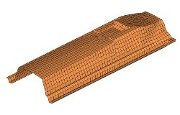 |
Size: 60mm |
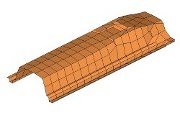 |
| Shell remesh for mesh quality improvement | ||||
Automated Welding Tools for Mesh-Independent Weld
- FEGate provides fully automated welding process for multi panel connection. The program recognizes CAD geometric weld markers and automatically converts them into anchor nodes for auto welding process. (CAD conversion is customizable)
- Also support automatic welding point generation without CAD data for concept design stage by recognizing weldable areas along edges
- Generate various types of weld element (CWELD, FASTENER, CDH spot, RSM, 1D, RBE2, Seam weld…) and extract anchor information from these types of weld element for welding concept change or regeneration
- Support intuitional visualization of anchor node welding condition - color change and display filter by weld state / # layer / check status
- Post processor displays anchor node contour for weld element strain/stress visualization.
- Display mesh-free weld element as cylindrical shape and redundant plot element is not needed to recognize the relation between patches and weld element
- Support effective correction / checking tools for mesh-independent weld elements: weld element quality check, automatic edge intrusion correction…
Subsystem Integration Tools for Full Vehicle Analysis
- Offer powerful assembly tools for effective handling of large and complex FE-model. Assembly tree visualizes full welding process by anchor nodes classification process
- Support connector node for 2 purposes (1st: to build safer connection between sub-systems, 2nd: to manage response / excitation point with named tag). Connector nodes can be generated easily by auto-detection tools
- Connector manager enables users to investigate and to build complex connection with intuitive and visual way.
- File id manager controls numbering range of sub-system consisting multiple include files. Numbering system tool allows engineers to modify or add entities in sub-system with keeping controlled numbering range by the include file unit.
 |
 |
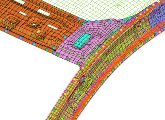 |
||
Base FE-model (No weld point data) |
Generates welding points by detecting weldable areas along free edges |
One step along edge weld element generation for concept design stage |
 |
 |
Connector manager for the excitation & response point definition or sub-system connection |
Numbering system tool in file id manager controls entity numbering range by the include file unit |
Brand New NVH Analysis Tools
- Offer editing tools especially designed for NVH analysis – coincident nodes explosion, equivalent mass generation, non-structural mass tools, zero-length 1D generation, bush spring/damper conversion, DMIG card tools, absorbing material distribution analysis
- Generate NASTRAN design sensitivity / optimization input cards very easily and visualize sensitivity analysis results with contour plot
- Visualize excitation & response information and support dynamic load database toolbox for frequency response analysis
- Built in frequency response analyzer using modal analysis results to generate graph or ODS (Operational Deflection Shape) results
- Various NVH analysis tools – graph loader, modal contribution, modal participation & panel contribution factor, MAC value, surface velocity, cavity volume change, dent volume and more
Advanced visualization for NVH post-processing
- Fast post processing tools for NVH results with real/complex modal animation and various xy-plot tools for FRF results
- Visualize energy contour of axial elements (spring or bush) for examining lower frequency suspension modes
- Result rank & combine tools to analyze contribution of each group or part (used for modal coupling, sensitivity, stress and ESE analysis)
- One step process for capturing multiple results as images or movies
- Generate spatially mapped modal results between dissimilar models to calculate MAC values for test & analysis correlation
 |
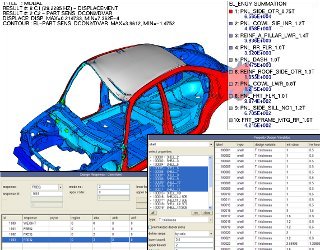 |
| XY-plot of built-in frequency response analyzer results |
Design variable / constraint editor & post-processing of sensitivity analysis results |
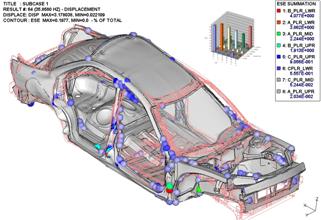 |
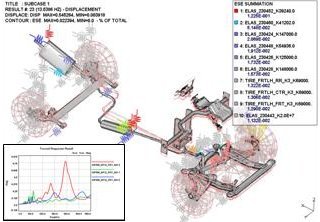 |
Modal analysis with spot weld marker contour for weld point energy contribution analysis |
Modal analysis with zero length 1D marker for examining low frequency chassis modes |